HEADCHECK gives you the tools to stay on top of your team so you can focus on what matters most: player safety and performance.
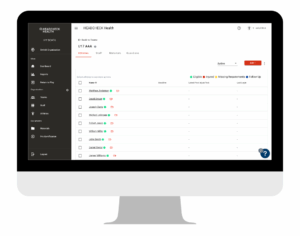
Inactivate Athletes to Keep Rosters Clean
No longer have an athlete on your team? Quickly mark them as inactive to declutter your roster and ensure your dashboard widgets and reports stay accurate.
- On the App: On the roster page, swipe left on the athlete’s name you want to inactivate and tap the bin icon.
- On the Web Portal: Select the square icon next to the athlete’s name, scroll up, and click “Set as Inactive.”
- Note: If you need to reactivate an athlete who was previously inactivated, please reach out to support@headcheckhealth.com.
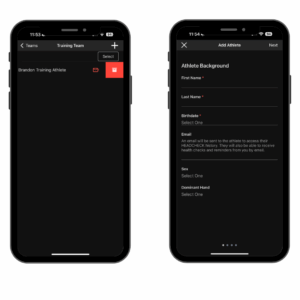
Add Athletes
Whether you’re adding a few players or a whole roster, HEADCHECK makes it simple:
- On the App: Go to Teams, select your team, tap “+”, and input the athlete’s details (name and birthdate required).
- On the Web Portal: Add athletes individually for detailed profiles or use our batch import tool for quick uploads.
Stay organized, keep your team’s information accurate, and let HEADCHECK streamline your roster management. For any questions, the HEADCHECK team is always ready to assist!
Latest Posts